[PS插件] PS手绘插件滤镜 Exposure Software Snap Art 4.1.3.280 WinX64破解版 |
| |
|
AE资源网 www.aeziyuan.com 致力于国内最新最全CG资源素材教程分享
|
|
 100组专业视频调色LUTs预设包 Pro LUTs for14860 人气#LUT预设
100组专业视频调色LUTs预设包 Pro LUTs for14860 人气#LUT预设 快速闪烁头像切换照片墙汇聚LOGO标志动画展14878 人气#AE模板
快速闪烁头像切换照片墙汇聚LOGO标志动画展14878 人气#AE模板 32个相机取景器图标摄像机取景框叠加工具包14758 人气#AE模板
32个相机取景器图标摄像机取景框叠加工具包14758 人气#AE模板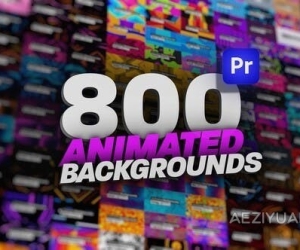 800种可循环响应式设计色彩鲜艳的动画背景14778 人气#PR模板
800种可循环响应式设计色彩鲜艳的动画背景14778 人气#PR模板