[宣传片] 视差时间轴展示公司重要发展阶段年会介绍销售报告成就获奖者视频AE模板PR模板工程文件 Parallax Timeline MOGRT |
| |
|
AE资源网 www.aeziyuan.com 致力于国内最新最全CG资源素材教程分享
|
|
 100组专业视频调色LUTs预设包 Pro LUTs for14860 人气#LUT预设
100组专业视频调色LUTs预设包 Pro LUTs for14860 人气#LUT预设 快速闪烁头像切换照片墙汇聚LOGO标志动画展14878 人气#AE模板
快速闪烁头像切换照片墙汇聚LOGO标志动画展14878 人气#AE模板 32个相机取景器图标摄像机取景框叠加工具包14758 人气#AE模板
32个相机取景器图标摄像机取景框叠加工具包14758 人气#AE模板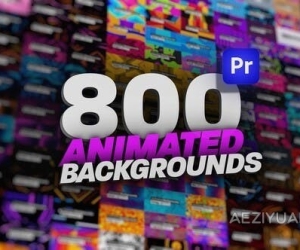 800种可循环响应式设计色彩鲜艳的动画背景14778 人气#PR模板
800种可循环响应式设计色彩鲜艳的动画背景14778 人气#PR模板