马上注册,享用更多功能
您需要 登录 才可以下载或查看,没有账号?立即注册

×
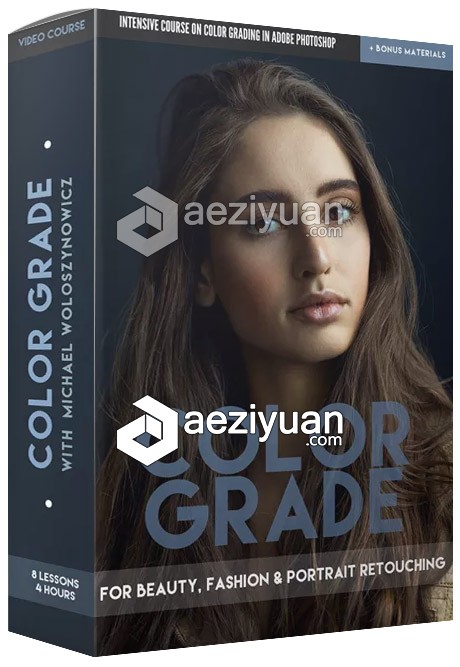
本视频教程是由AE资源素材社区机构整理出品的修饰学院-色彩等级人像精修视频教程Retouching Academy-Color Grade Video,时长:3小时37分钟,大小:4.54 GB ,MP4高清视频格式,作者:Michael Woloszynowicz,共8章节,语言:英文。
Color Grade Video Course
Michael Woloszynowicz, a talented photographer, retoucher, teacher and author of our Master Dodge & Burn course, is back with an 8-lesson intensive course on color grading in Adobe Photoshop for portrait, beauty and fashion photographers and retouchers.
Color grading is the process of altering and enhancing the color of a motion picture, video or, in our case, a digital image. Although every step of your retouching workflow is important, color grading has the potential to be the most impactful one and can easily make or break your final result. With skillful color grading you can make your images to pop off the page even with the simplest subject matter.
READ FULL DESCRIPTION BELOW
Skill Level: Intermediate to Advanced
Duration: 3h 37m
Practice Files: Layered .PSD files are provided for your analysis and practice
Additional Materials: Digital Guide + Michael’s Custom Actions
Format: Digital Instant Download
Color grading is the process of altering and enhancing the color of a motion picture, video or, in our case, a digital photo. Although every step of your retouching workflow is important, color grading has the potential to be the most impactful one and can easily make or break your final result.
We are excited to welcome you to the Color Grade video course, and know you wouldn’t be here if you weren’t determined to finesse your color work and elevate your skill level. By the end of this course, you will understand the necessary thought process behind color grading decisions as well as build a toolset that will allow you to execute your own and your client’s color grading ideas with outstanding results.
The talented photographer, retoucher, teacher, and author of our Master Dodge & Burn video course, Michael Woloszynowicz, is back with a brand new 8-lesson intensive course on color grading in Adobe Photoshop for portrait, beauty and fashion photographers and retouchers.
In the first half of the course, Michael focuses on the specific tools that he uses in his color grading work, and in the second half, he walks you through practical examples across a variety of images, from high and low key portraits, to beauty and outdoor images, applying multiple color grading variations to each.
Please keep in mind, this is not a beginner course; it requires some basic knowledge of Photoshop tools, layers, adjustment layers, blending modes and masks. However, we do provide an overview of each tool used later in the practical lessons as well as the layered PSD files, so you can easily apply the same concepts to your own work.
COURSE DESCRIPTION
Lesson 1: Preparing For Color Grading (Raw Processing)
Duration: 37:37 min
Introduction: Course Outline;
The Necessary Setup & Terms;
Prerequisite Knowledge That Will Help You Get the Most Out of This Course;
Your Artistic Taste & Developing Your Own Style;
The Importance of Having a Solid Technical Foundation to Continuously Refine Your Color Grading Skill Set;
Preparing Your Raw Files For Eventual Color Grading;
The Importance of the Starting White Balance;
Contrast & Brightness: The Color Grading Potential of an Image.
Lesson 2: Main Color Grading Methods & Photoshop Tools for Luminosity-Targeted Color Grading
Duration: 28:18 min
The Main Color Grading Methods: Luminosity-Targeted adjustments vs. Color-Targeted adjustments;
Altering Luminosity in Preparation for Color Grading Using the Curves Adjustment Layer;
The Black & White Adjustment Layer;
Using Channels for Selective Luminosity Corrections;
Using the Black & White Adjustment Layer for High Key Images.
Lesson 3: Photoshop Tools For Color-Targeted Adjustments
Duration: 28:28 min
The Solid Color Adjustment Layer; Ways to Combine It With Various Blending Modes and Opacity Levels;
The Gradient Map Adjustment Layer; Ways to Combine It With Various Blending Modes and Opacity Levels;
The Hue/Saturation Adjustment Layer; Ways to Combine It With Various Blending Modes and Opacity Levels.
Lesson 4: Even More Photoshop Tools For Color Grading
Duration: 26:45 min
A Framework for Color Grading: Broad vs. Subtle Adjustments;
Using the Channel Mixer Adjustment Layer for Color Grading;
Using the Selective Color Adjustment Layer for Adding Subtle Accents to the Image and Altering Skin Tones;
Using the Color Balance Adjustment Layer for Refining the Look of Highlights and Shadows.
Practical Lessons 5-8: Color Grading Practical Examples for Various Types of Images
Duration: 1 hour 36 min
In the remaining lessons, Michael demonstrates step-by-step color grading processes on various types of images, offering a detailed explanation of his thought process and why and how he chooses the color grading tools, layer blending modes and opacity levels depending on the type of image at hand and the desired results.
The goal of these lessons is to help you build your own color grading system based on your own visual preferences, following Michael’s thought process, polished structure and explanations.
Lesson 5: Color grading a high key image; two examples of step-by-step color grading aiming for a brighter image and then adding more contrast into the image in the first instance and a higher contrast look in the second by using color grading steps to add more contrast to the image;
Lesson 6: Color grading examples of an image photographed outdoors;
Lesson 7: Color grading examples of a low key image;
Lesson 8: Color grading examples of a studio beauty image, including a black & white conversion option.
Bonus Materials:
Layered .PSD files of all the images from the lessons for your analysis and practice;
Michael’s Color Grading Custom Actions;













链接:https://pan.baidu.com/s/1idfbkV6_66v_TDri1A6_Hw 密码:31s8
或者
https://aeziyuan.ctfile.com/fs/4861363-241028429
解压密码:
VIP会员:免回复 免资源币 独享VIP资源
开通VIP通道》
版权声明
1. 本站出于学习和研究的目的提供平台共会员进行交流和讨论,网站资源由会员从网上收集整理所得,版权属于原作者。
2. 网站所有资源是进行学习和研究测试之用,不得以任何方式用于商业用途。请在下载后24小时删除。
3. AE资源网非常重视知识产权,如有侵犯任何第三方权益,请发邮件(aeziyuan@foxmail.com)及时联系,邮件请附(专利证书、商标注册证、著作权证书,以及知识产权人授权投诉方进行投诉的证明文件等有效证明),我们将第一时间核实并删除侵权帖子(3个工作日内处理完并邮件答复)。
本文地址: https://aeziyuan.com/thread-8599-1-1.html
|
|
 100组专业视频调色LUTs预设包 Pro LUTs for15264 人气#LUT预设
100组专业视频调色LUTs预设包 Pro LUTs for15264 人气#LUT预设 快速闪烁头像切换照片墙汇聚LOGO标志动画展15412 人气#AE模板
快速闪烁头像切换照片墙汇聚LOGO标志动画展15412 人气#AE模板 32个相机取景器图标摄像机取景框叠加工具包15162 人气#AE模板
32个相机取景器图标摄像机取景框叠加工具包15162 人气#AE模板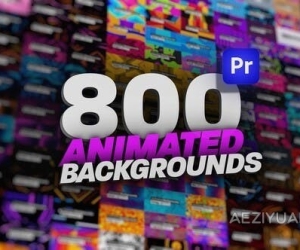 800种可循环响应式设计色彩鲜艳的动画背景15254 人气#PR模板
800种可循环响应式设计色彩鲜艳的动画背景15254 人气#PR模板